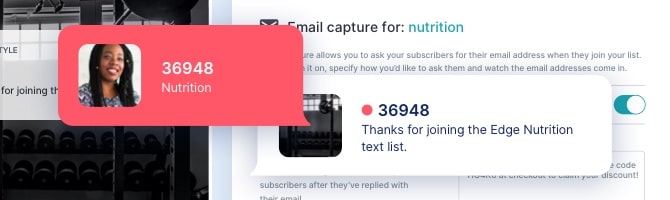
People can text to join your SMS lists by sending an easy-to-remember keyword to your dedicated number or short code. Use our marketing tools to advertise your keywords and we'll organize and build your contact lists.
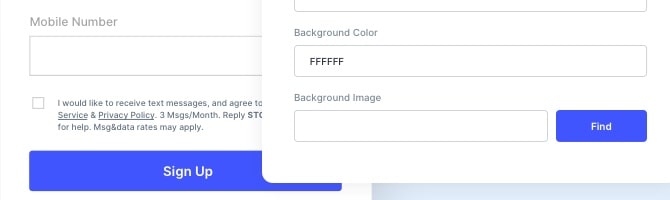
Build gorgeous, mobile friendly opt in forms that can be used as landing pages, at kiosks, on tablets or embedded on your website. Our form builder makes it incredibly easy to build these forms without any knowledge of design or code.
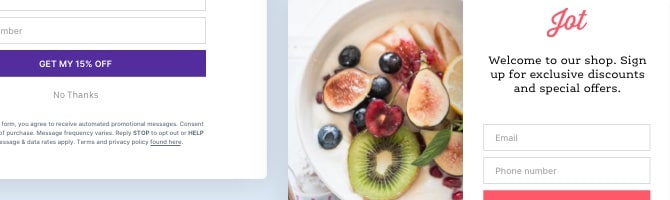
Create beautiful, fully branded website popups that capture visitor information and give them the ability to opt into your text marketing lists. Our design and behavior settings are infinitely customizable and allow you to craft a perfectly tailored online experience.

Opt people in with the click of a link. Our uniquely-coded opt-in links provide an excellent way to grow your SMS marketing list through social media, email or anywhere you can put a clickable link.
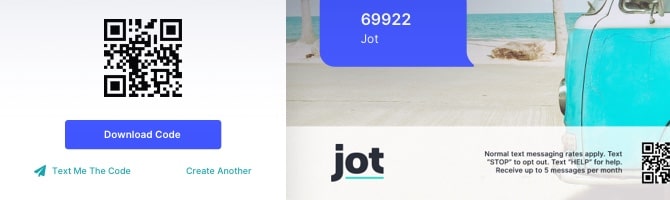
QR codes are widely adopted and fast becoming an expectation for people looking for an easy way to engage with the brands they love. Use SlickText to generate custom QR codes to give people an easy way to opt into your text marketing lists with a quick scan.
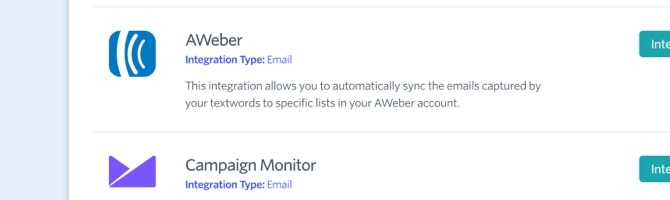
Capture email addresses before or after people join your text lists by leveraging our platform to grow your email marketing efforts. SlickText has direct, seamless integrations with the most popular email marketing services. Or, you can easily export your collected emails for use with your existing email service.
Whether at a desktop or on the go, we make it easy to write, test, and send mass text messages. Send to all of your subscribers, or easily target a sub-set. You can even include emojis, pictures, and trackable links. And, because we've built top-tier delivery channels, you can trust that your messages are getting to your audience.
Engage in one-on-one conversations with your subscribers to stay connected, encourage action, or answer questions. You can allow people to respond to your mass texts and use private messaging to reply back. It's a key business text messaging feature that's becoming widely adopted.
Easily attach pictures to any of your outgoing text messages to boost engagement and response rates from your subscribers. Additionally, attaching an image allows you to send a lot more characters. Up to 1,600 more! Learn more about MMS marketing.
Personalization drives engagement. Use our tools to capture and store key customer information, like first name or product preference, and then insert merge tags to automatically customize individual messages to give your mass text campaigns a more personal touch.
Text to win contests are a great way to engage your audience, drive action, and build your contact list. Simply configure basic parameters, ask people to text a keyword to your number for a chance to win, and we'll run the contest for you, including sending your custom messages to winners and losers.
Text surveys allow you to create multi-question survey & data collection flows that both subscribers and non-subscribers can engage with via text message. You can then segment your lists by the info that you've collected and retarget your subscribers in future text messages.
Need to provide a unique promo code to each individual subscriber that signs up? Need to do the same when sending an outbound message? Our platform makes it easy to do it.
Use this feature to build on-brand, redeemable mobile coupons to send to your patrons. They are fully customizable and include POS barcode support. Need to provide a unique promo code for each individual inside your mobile coupon? We can handle that. Each coupon also provides detailed analytics on every interaction subscribers have with your offer.
Use our loyalty program software to create points or dollars-based incentives that boost customer retention and keep people coming back. Like all of our tools, we make it incredibly easy to set up, and then our software handles all the tracking and communication for you.
Put your texting on autopilot using a variety of our easy-to-use automated text messaging capabilities.
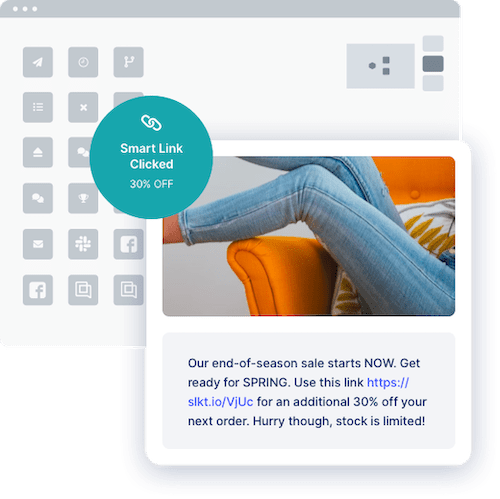
Provide your subscribers a personalized experience at scale with our automated workflow capability. Our drag and drop interface makes it amazingly easy to build seemingly complicated mobile interactions with your subscribers. Automate conversations based upon what they say or do, or even what they don't do.
Learn more about workflows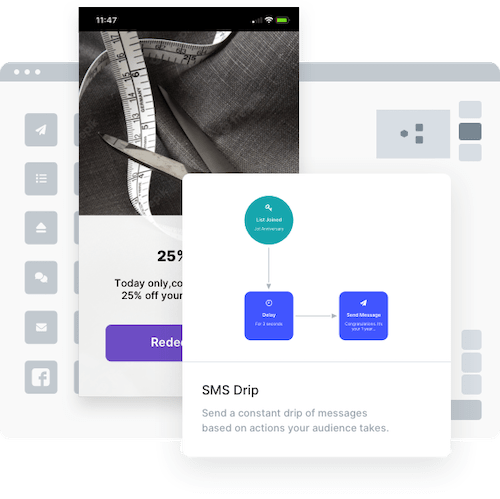
Drip campaigns make it easy to automate a series of time-delayed text messages to subscribers after they join your text list. It's an extremely handy tool that helps you continuously nurture and interact with your subscribers over time.
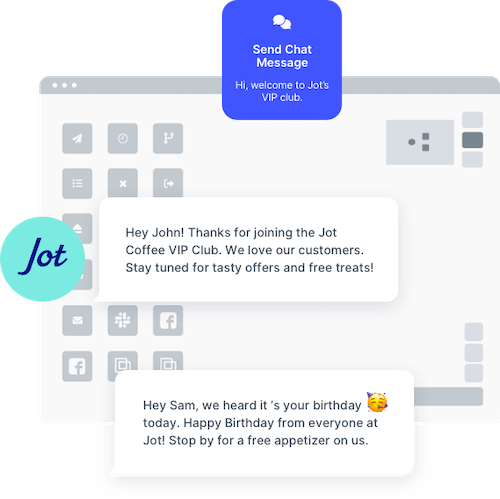
Simplify your communication by automating routine messages. Specify some basic information and allow our platform to automatically send your texts at a frequency of your choosing. Repeat messages daily, monthly, bi-weekly, or on certain days of the week or month.
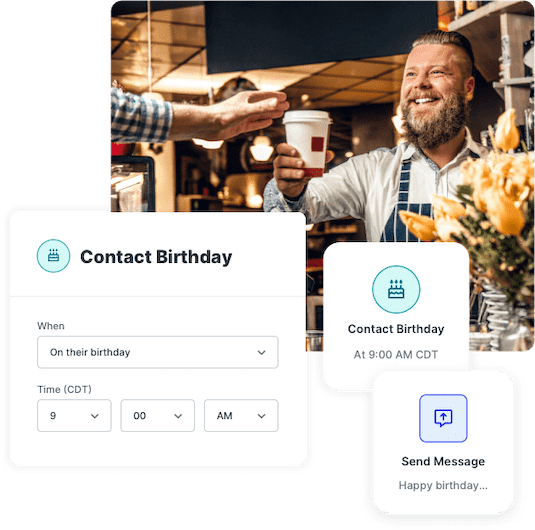
Easily collect people's birthdays when they subscribe to your text list. Then, when their special day arrives, we'll automatically send them your customized birthday text message. You can include a special offer, a mobile coupon or just wish them a Happy Birthday!
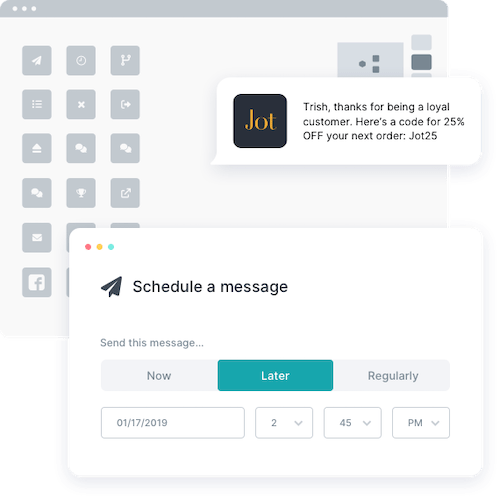
Our platform allows you to schedule text messages to go out on any date and time. You can set up a single message, or take care of months of promotions all at once. You can even automate your messages by scheduling them to repeat on a regular basis.
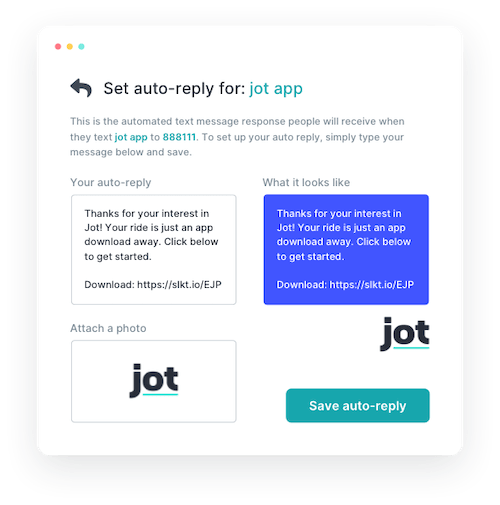
Auto-replies, also known as SMS autoresponders, are the automated messages that your customers receive after joining your text list. These messages help you remain compliant, but can do much more. Offer incentives, encourage an action, ask questions to capture additional information and much more!
Gain useful insight into your text marketing efforts with our analytics dashboards. With everything from click rates and response data to opt-in stats and abandoned cart revenue, we have all you need to measure the performance of your SMS marketing and communication program.
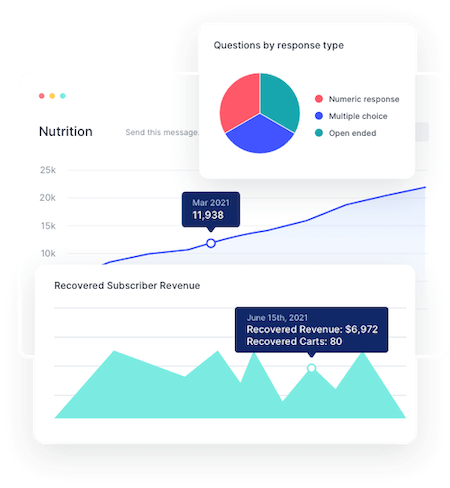

Send more relevant messages to your customers to improve engagement. With our segmenting capability, you can create and target subgroups within your text marketing lists based upon subscriber data like area code, city, custom fields, date subscribed and more. It's extremely powerful and very easy to use!
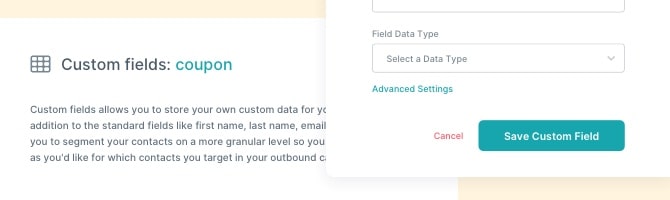
SlickText allows you to store personalized data about your subscribers. Along with standard fields like name, email, and date of birth, you can create user-defined custom fields that are meaningful to your business. Use this data to segment your subscribers and send more targeted and engaging text messages.
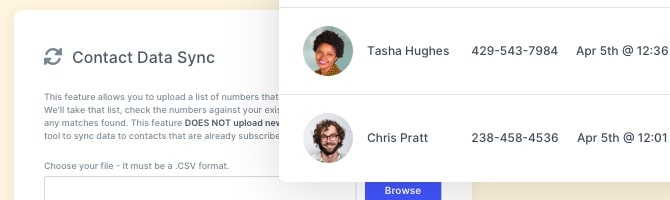
Have unique subscriber data that you'd like to segment your contacts by? We make syncing all of that info with your existing subscribers easy.
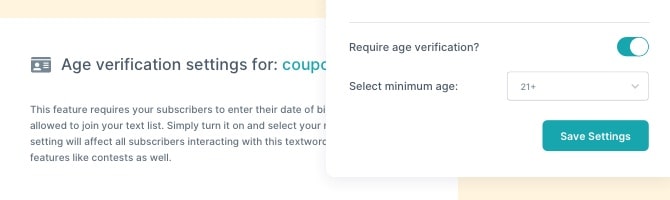
In some cases, you may find yourself only wanting to market to people over a particular age. Just enable age verification, set your age requirement and users will have to reply with their date of birth before subscribing. Only those who meet the age requirement can join!
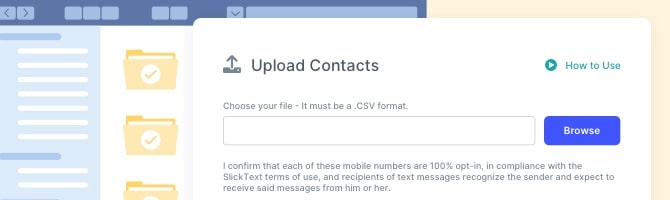
Have a text message list from somewhere else? SlickText makes it simple to upload your subscribers to our platform. The express written consent your subscribers have previously provided to receive your text messages is transferable to the new platform.
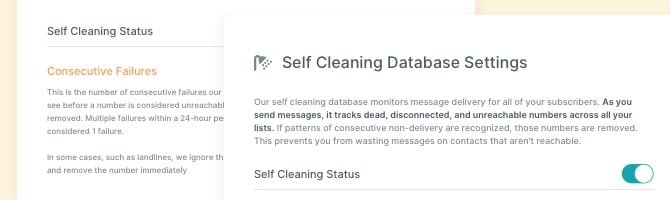
If you toggle on our self cleaning database, SlickText automatically tracks dead, disconnected, and unreachable numbers across all your subscribers. If patterns of consecutive non-delivery are recognized, those numbers are removed. This prevents you from wasting messages on contacts that aren't reachable.

Our direct integration with Shopify allows you to provide an option for customers to opt into your SMS marketing list at checkout. Furthermore, it lets data flow from Shopify to SlickText so you can create subscriber segments, target people based on purchases, and send abandoned cart SMS messages.

Hubspot is an industry leading marketing CRM. Our direct integration with their platform allows you to automatically, and bi-directionally, sync contact data, manage opt-ins, and send text messages from within Hubspot workflows.





Automatically sync the information you capture with your favorite email marketing services like MailChimp, Constant Contact, ActiveCampaign and many others. This all happens in real time and requires no intervention by you. Just set it and let the data flow.

Zapier is a service that connects apps and software so they can be used together. Our Zapier integration allows you to connect SlickText with thousands of popular services that people use everyday.
Text-Enable your applications.
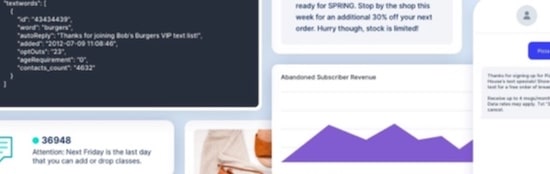
Whether you're an independent developer or part of a larger organization, our API makes it easy to start sending and receiving text messages within your applications.

Need to capture real time data on events happening with your account? Our webooks are an easy way for your application to capture information when those events happen.
Love our platform. Love our customer service.
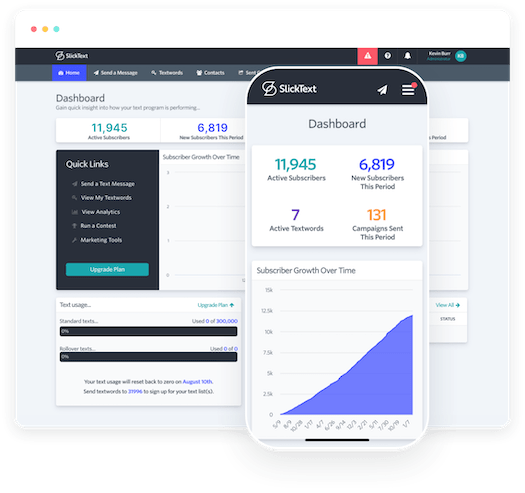
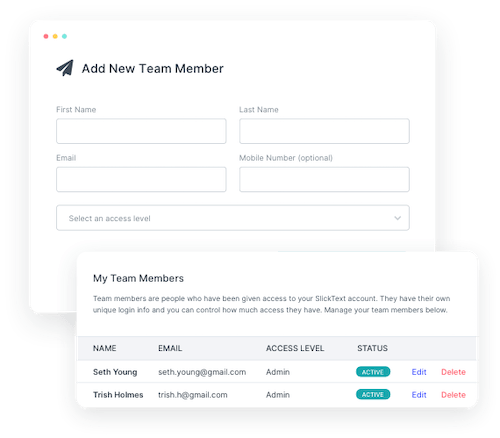
Are you working with a team of people or need to give others access to your account? You can easily create unique logins for each person and assign them specific permissions based on your needs.
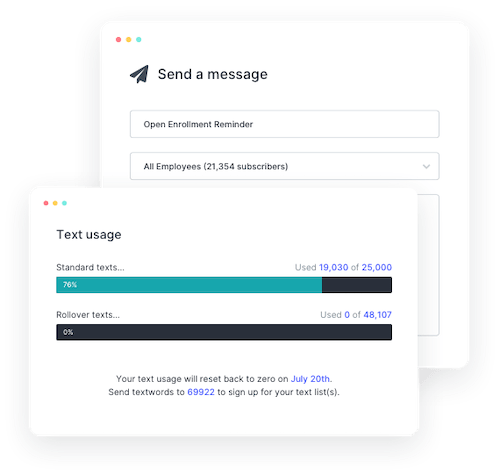
We recognize that you'll use more messages some months than others. That's why we allow you to rollover your unused text messages. Don't lose out on texts that you didn't use the month before!
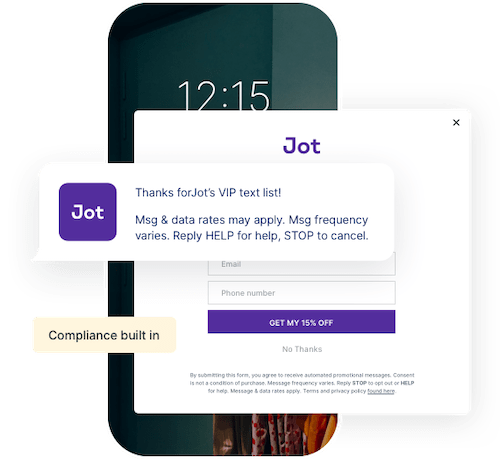
Helping our customers remain compliant with cellular carrier rules and government regulations is a top priority for SlickText. We've built compliance directly into our platform, such as disclaimers, opt-in management, and privacy policies. Our experts monitor the industry to evolve our product, training and customer communications.
Interested in learning more about SMS compliance? We've built an in-depth guide that covers it all.
View Our Compliance Guide