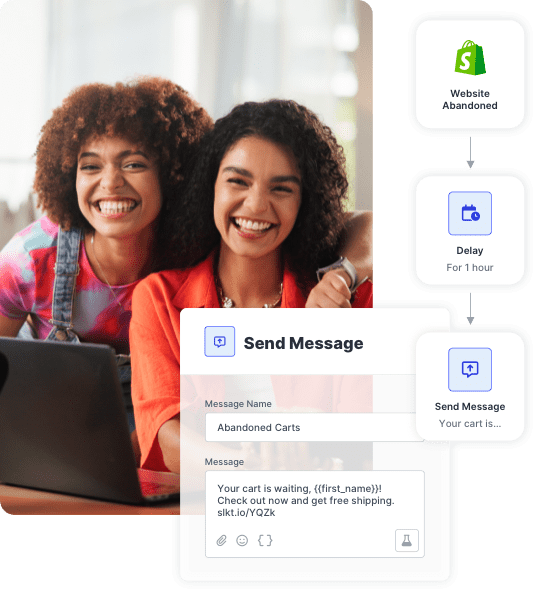The BFCM Automation Guide for Ecommerce Stores
5 SMS Workflows to Delight Customers & Drive Holiday Sales
5 SMS Workflows to Delight Customers & Drive Holiday Sales
When it comes to high-urgency, personalized messages, SMS outperforms every other channel.
5x Better Open Rates than Email
Up to 35% Higher Click-Throughs than Social Media
1/100th the Cost of PPC Ads
Average SMS ROI (71x) vs. Influencer Marketing (20x), Email (36x), and Google Ads (8x)
For ecommerce brands looking to generate revenue this holiday season, SMS is non-negotiable.
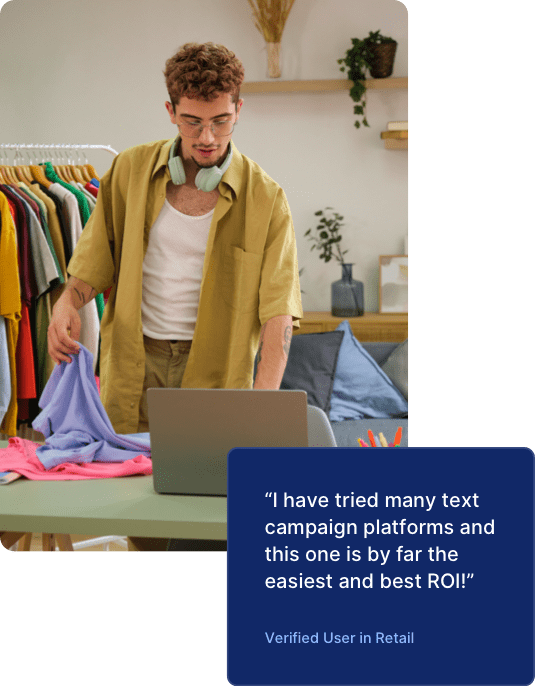
Maximize revenue throughout the Black Friday season with automated SMS workflows that nurture customers at every stage of their journey. Use the images in each section as blueprints when building your custom workflows.
Launch these five high-impact ecommerce workflows to drive performance during your biggest sales event of the year:
If you haven’t already, connect your SlickText and Shopify accounts now.

Workflow 1
Use an AI agent to ask subscribers who they’re shopping for in natural, two-way texting conversations. Then, use the data you collect to build smarter segments and create personalized messages during your Black Friday/Cyber Monday promotions.

Create a Custom Field called BFCM - Shopping For and paste in the following description: Describes who the contact is shopping for: self, others, or both.
Update your website popup, web forms, and any other list growth tools with BFCM messaging.
Drag and drop the following objects onto your canvas:
Contact Created - Select the list growth tools you’re currently using.
Delay - Set the delay for 10 seconds.
Collect Contact Data - Provide instructions for the AI agent and add the First Name and BFCM - Shopping For fields.
Adjust segmentation and messaging in your BFCM campaigns based on who your customers are shopping for.
If you’d like to collect this information from people who already exist on your list, swap the trigger to Schedule and select the audience you’d like to insert into the workflow.
Workflow 2
When you announce Black Friday offers, give subscribers an option to pause promotional messaging. This reduces unsubscribes and allows you to reserve message credits for high-intent shoppers.

Create a Custom Field called BFCM - Muted and select Yes / No for Data Type.
Drag and drop the following objects onto your canvas:
Schedule - Set the audience, day, and time for your first BFCM campaign message.
Send Message - Compose your first BFCM campaign and make sure you include instructions to reply with the word “Mute” to pause promotional messaging until BFCM is over.
Message Received - Look for the word Mute and wait up to 20 days.
Update Contact Field - For Field, select BFCM - Muted. For Value, select Yes.
Create a Segment called BFCM Active with the following criteria: BFCM - Muted is No or BFCM - Muted Is Not Known.
When setting up BFCM workflows and scheduling BFCM campaigns, send to the BFCM Active segment.
The Black Friday sale is live! Get up to 40% off now: [link] Want to pause messaging during the Black Friday sale? Reply MUTE and we'll reach out again in the future.
Workflow 3
When a shopper adds a product to their cart but doesn’t complete their purchase, wait 30 minutes and then send a message with a direct link to their cart. If the cart is still active after 12 hours, send another message with an incentive to check out.
Note: The Shopify integration is required for this cart abandonment workflow.

Update your Ecommerce Settings
Drag and drop the following objects onto your canvas:
Website Abandoned - Cart must contain at least one item. Remember: Your Shopify account must be connected to SlickText for this option to be available.
Send Message - Compose a message with the contact’s first name and a direct link to their cart.
Delay - Wait 12 hours and enable a time and weekday window that fits your audience.
Check Cart Status - Select Active.
Send Message - Compose a message with the contact’s first name, an incentive to purchase, and a direct link to their cart.
Set a reminder to activate the workflow as soon as your sale is live.
Set a second reminder to deactivate the workflow as soon as your sale is over.
First Reminder: Ready to check out, Sarah? Pick up where you left off: [link]
Second Reminder with Incentive: One last thing, Sarah—get free shipping with code BFSHIP. View your cart now: [link]
Test out various incentives like an extra 10% off, free shipping, BOGO deals, or an additional gift with purchase.
If you allow subscribers to pause messaging with the BFCM - Muted workflow, you may want to add segment conditions to your abandoned cart workflow.
Keep abandoned cart workflows active year-round. You can remove seasonal language from this workflow or start building a new workflow from the template library.
Workflow 4
Ask shoppers to post a review on the site of your choice after they receive their order.

Select the template called Product Review and configure the objects in the workflow.
Set a reminder to activate the workflow as soon as your sale is live.
Set a second reminder to adjust your messaging or deactivate the workflow after all BFCM orders have been completed.
Love your Black Friday haul? 😍 Drop a quick review to let us know how we did: [link]
You can use this workflow to collect reviews all year long. Just make sure your message doesn’t use seasonal language outside of the BFCM promotional window.
Some review apps allow you to offer a discount code in exchange for a review, which should increase response rates in this workflow.
Workflow 5
Within a few days of Black Friday/Cyber Monday promotions, provide an automated incentive for recent buyers to purchase again.

Select the template called Next Purchase Incentive and configure the objects in the workflow.
Set the delay until a specific date in Cyber Week, like 12/4/25 at 12:00 PM.
Set a reminder to activate the workflow as soon as your sale is live.
Surprise! 🎁 As a thank you for shopping during Black Friday weekend, take an extra 15% off your next purchase. Ends Friday—shop now: [link]
SlickText is the #1 rated SMS marketing service. With our automated SMS technology, you can build smart workflows that capture and convert customers through text messaging. Start building these workflows today to unlock automatic revenue generation during Black Friday/Cyber Monday promotions.
Start building now